Built for Marketers and SEO Teams
Are you manually pulling GA4 reports every week, copying them into spreadsheets, and trying to piece together what to fix first?
This automation fetches fresh SEO metrics from GA4 on a schedule, normalizes and merges the data, then logs everything to a connected Google Sheet. Once the data is in, the Google Sheet link is automatically passed to GPT’s scheduling feature, which runs a GEO Action Plan prompt to analyze the metrics and produce clear, prioritized recommendations.

The automation uses n8n to fetch key SEO metrics from GA4, including engagement, conversions, bounce rate, and traffic trends. It normalizes and merges the data, then logs it to a connected Google Sheet, creating a clean, structured data source.
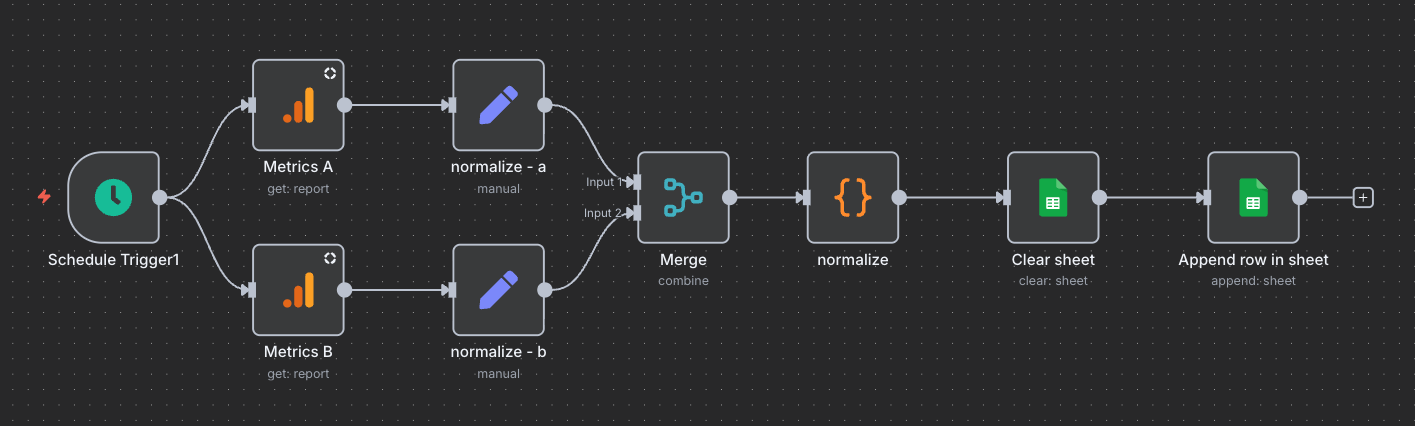
Once logged, the Google Sheet link is automatically sent to GPT’s scheduling feature, which runs a pre-defined GEO Action Plan prompt. This generates prioritized recommendations based on the latest metrics, covering quick wins, mid-term priorities, and long-term strategies.
The entire process runs on a schedule, so your team receives regular, grounded SEO action plans without writing prompts or manually pulling reports.



.gif)
Orchestrates the entire workflow, from fetching GA4 metrics to normalizing data, updating sheets, and triggering analysis
Provides the core SEO performance data including engagement, conversions, sessions, and bounce rates
Serves as the central log for all normalized metrics and the trigger source for GEO analysis
Analyzes the logged metrics through a scheduled prompt to generate structured GEO Action Plans with prioritized recommendations
Automates the analysis step by prompting OpenAI on a set schedule, ensuring consistent, timely insights without manual work




You don’t need to set up or learn how automation works.
Our AI agents are built to run fully hands-off, like a clone that handles the repetitive tasks for you.
Need something custom? We’ll handle it all including:















Just send us an email and tell us the task that is wasting your time and we’ll design the agent and run it in the background.
Or, enter your email and we'll send you how to get started.
We’ve covered the usual questions. Got a unique one? Send us an email

No. The entire process runs on a set schedule. GA4 metrics are fetched automatically, the data is logged to Google Sheets, and GPT generates the GEO Action Plan without any manual prompting.

Yes. You can easily modify the prompt in GPT’s scheduling feature to match your brand voice, reporting style, or focus areas. The workflow remains the same, only the analysis logic changes.

You can adjust the n8n workflow to include additional metrics. Once updated, they’ll flow into the sheet and be included in the scheduled GPT analysis automatically, no extra steps needed.
This SEO metrics and GEO plan automation is ready to use and easy to adapt. You can plug in your own prompts, adjust the analysis logic, and tailor it to any type of website or business, whether you're in consulting, SaaS, or e-commerce.
If you’re tired of manually pulling reports, cleaning data, and writing recommendations from scratch, this gives you a smarter foundation.
The system is fully built. Clone it, customize it, and start generating consistent, high-quality GEO Action Plans with a fraction of the effort.
Need help getting it live? Just ask. Fill the form or Send us an email
Discover other AI agents designed to match your needs.
A fully automated monthly content generation AI agent built for marketing teams who want consistent messaging across every channel fast.
.png)
A fully automated Reddit-to-blog content AI agent built for finance and ERP creators who want publish-ready articles without the research grind.

A fully automated keyword research and clustering AI agent built for SEO and content teams who want clear strategies without the grind.
