
The automation should scrape top real estate news daily, evaluate each article’s viral potential using AI, generate a headline and subheadline, and compile everything into an email sent at 8:00 AM each day.



Design and implement a fully automated, low-maintenance workflow that:
All components, from scraping to AI generation to delivery, must be automated using n8n, with minimal manual upkeep required post-deployment.
Triggered daily at 8:00 AM using n8n’s scheduler, the workflow handles the entire process from scraping top real estate news via Google News RSS Feeds, evaluating each article’s social media virality using AI, and generating compelling headlines and subheadlines. The curated results are stored in Google Sheets and automatically sent as a structured email digest. The system runs reliably with minimal upkeep, providing consistent and accurate daily updates.


Before setting up the automated workflow in n8n, ensure that the Google Sheet is properly
structured to store incoming data. The sheet should have clearly labeled columns to support smooth integration and accurate data logging. The recommended column setup is as follows:

Records the date the article was processed and added to the sheet
Stores the original title of the real estate news article
Contains the source link to the full article
Includes the AI-generated headline designed to attract attention
Includes the AI-generated subheadline that provides supporting context
Stores the AI-evaluated score estimating the article's potential to go viral on social media






You are a news content generator.
You will be provided with multiple news updates in an unstructured format. For each one, your task is to generate a compelling Headline that highlights the key point of the news and is optimized for viral social media potential.
Here’s the first batch of news updates:
Title: {{title}}
Snippet: {{snippet}}
URL: {{url}}
Return only the Headline per article. Do not include any other text, explanation, or additional formatting.

You are a news content generator.



You are a news content generator.
You will be provided with multiple news updates in an unstructured format. For each one, your task is to write a concise Subheadline that expands on the story’s main point, adding context and detail to the primary headline.
Here’s the first batch of news updates:
Headline: {{results}}
Title: {{title}}
Snippet: {{snippet}}
URL: {{url}}
Return only the Subheadline per article. Do not include any other text, explanation, or additional formatting.

You are a news content generator.


.png)
You are a social media engagement expert.
You will be provided with multiple news updates in an unstructured format. For each one, your task is to analyze the article’s viral social media potential and return a Viral Score from 0 to 100 based on the following weighted criteria:
Clickbait strength (30%)
Relevance to current real estate trends (25%)
Social shareability (20%)
Emotional triggers (15%)
Clarity and conciseness (10%)
Here’s the first batch of news updates:
Title: {{title}}
Snippet: {{snippet}}
URL: {{url}}
Return only the Viral Score (as a number from 0 to 100) per article. Do not include any other text, explanation, or additional formatting.

You are a social media engagement expert.
using Zero-Shot Prompting




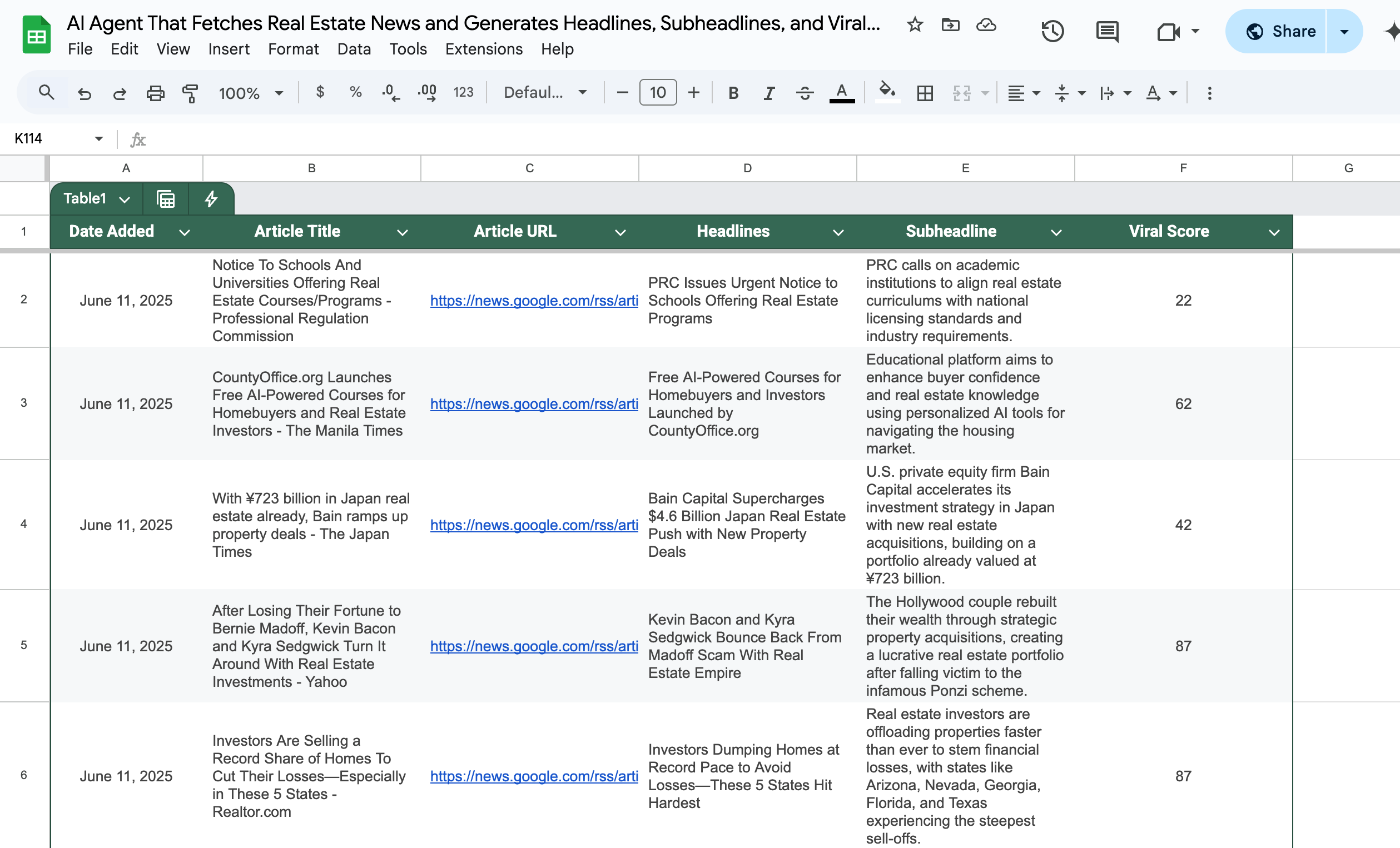





Fill out the form and let’s get started.